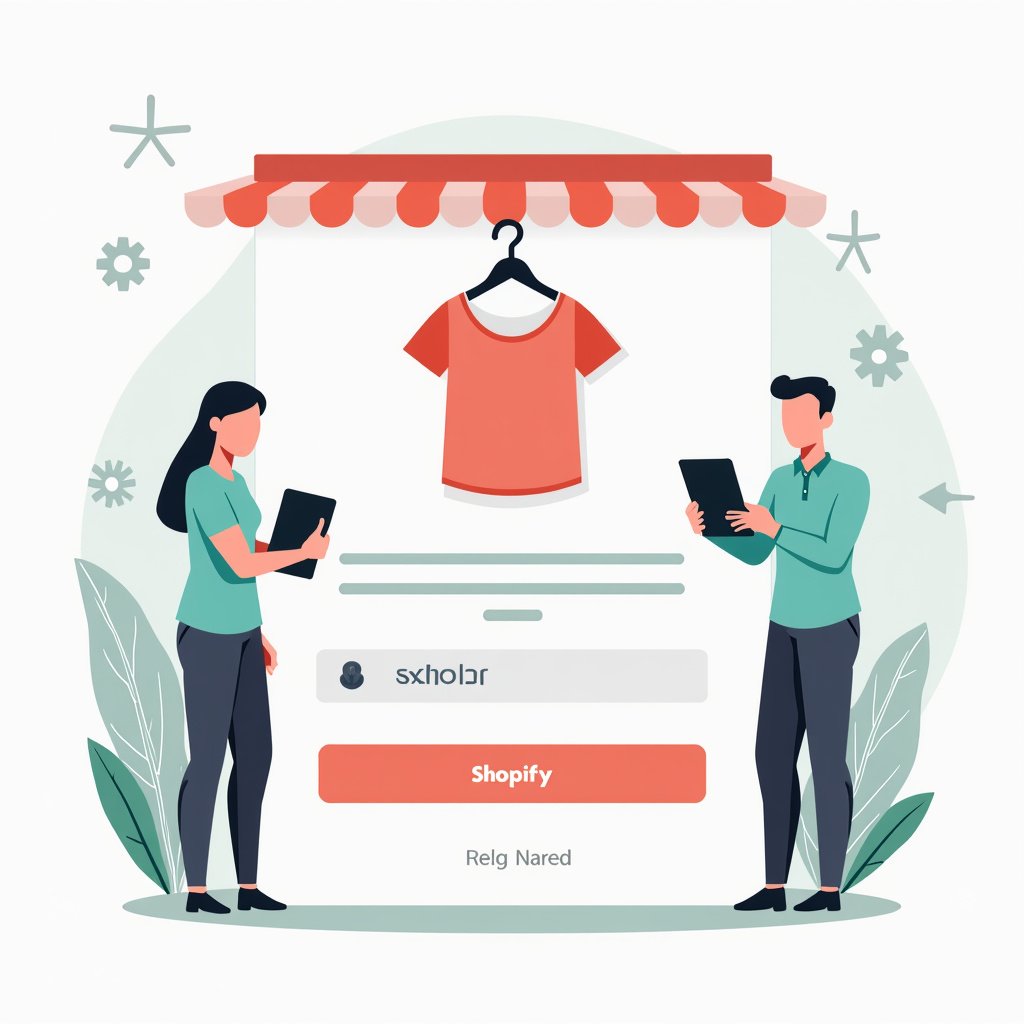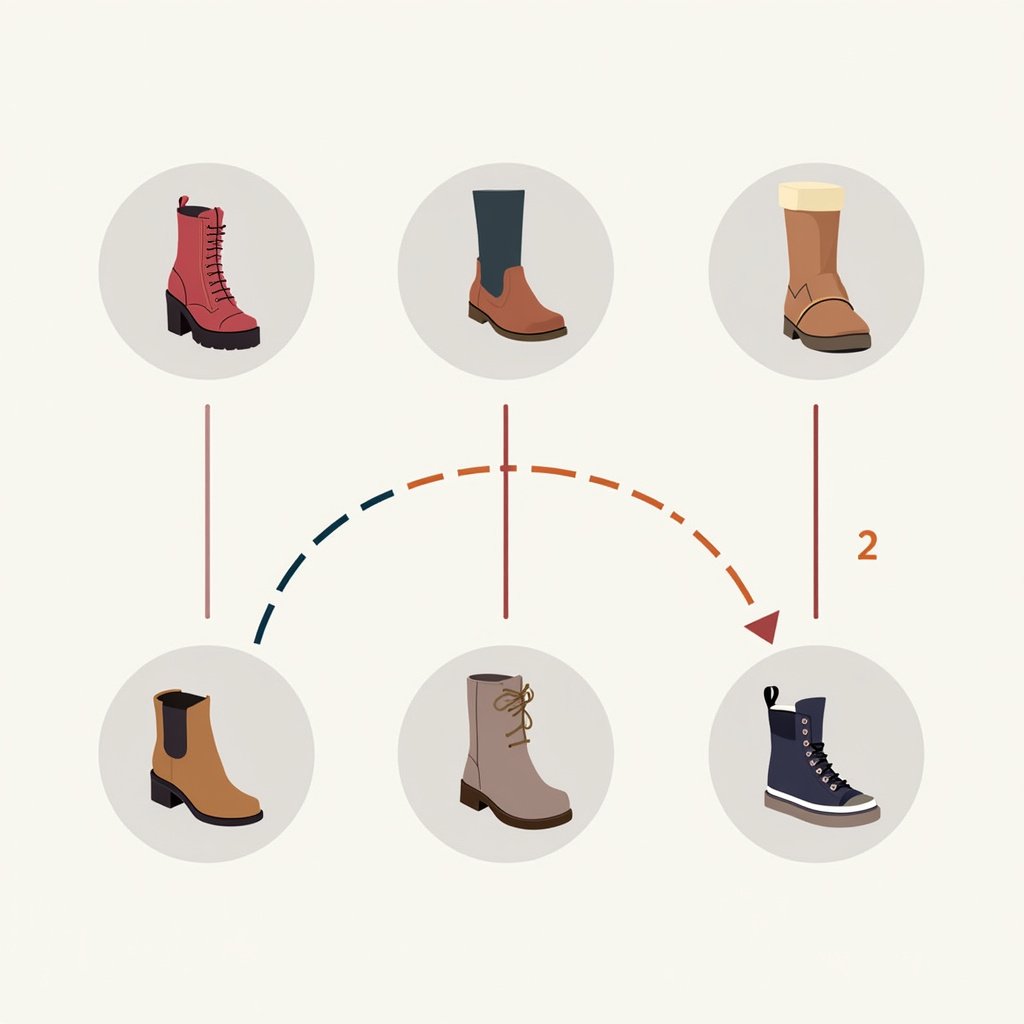Best Shopify Alternative for Custom Branded Product Listings
Understanding Your Brand’s Unique Needs Identify Your Target Audience When I first started working on custom branded products, one of the biggest lessons I learned was the importance of knowing who I was selling to. Understanding your audience isn’t just a marketing tactic; it’s the backbone of your business strategy. I remember spending hours digging […]