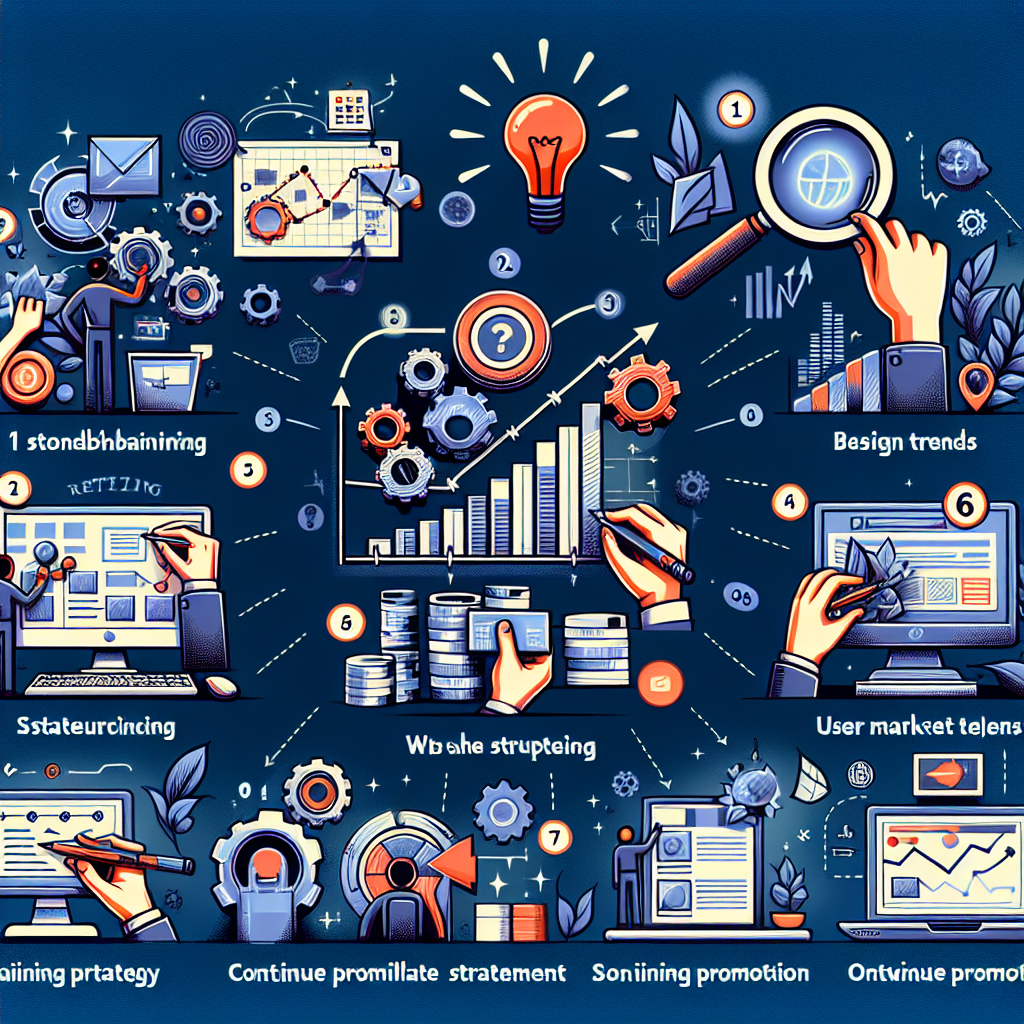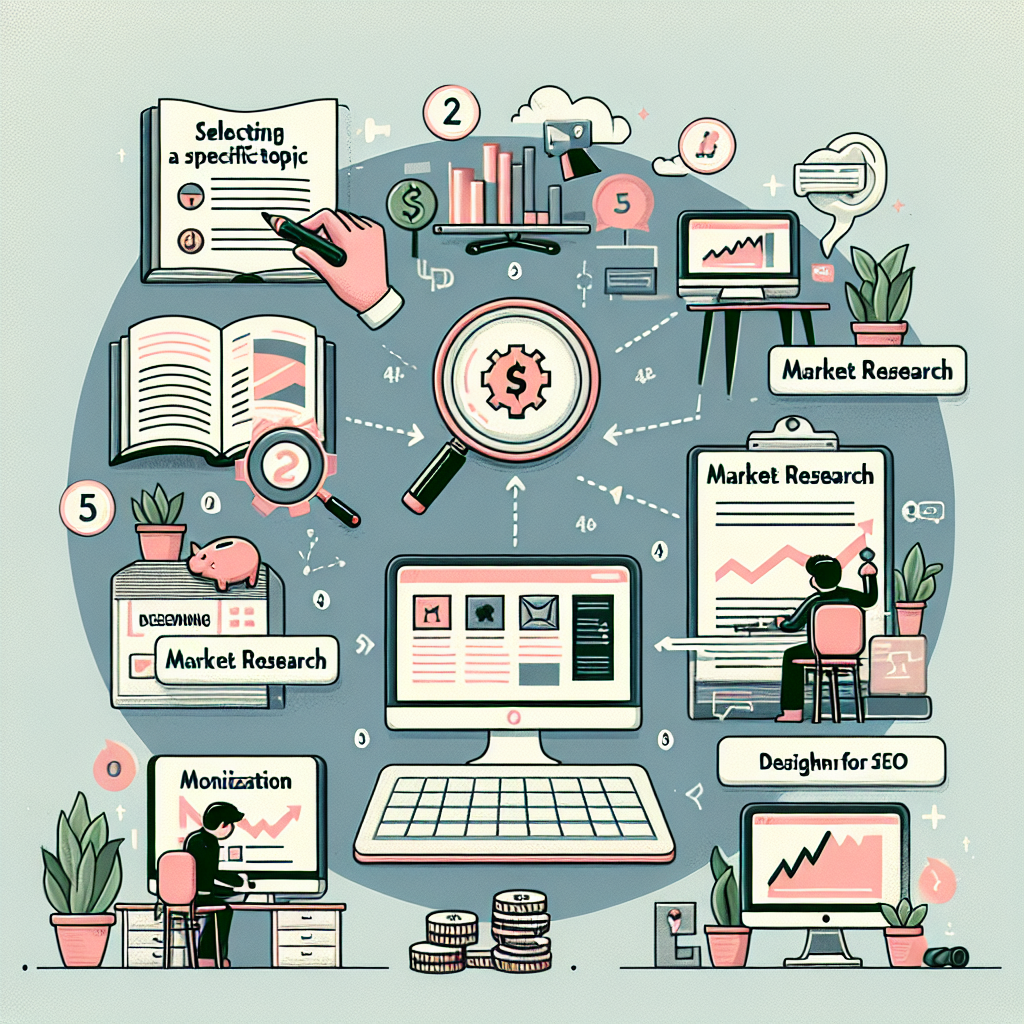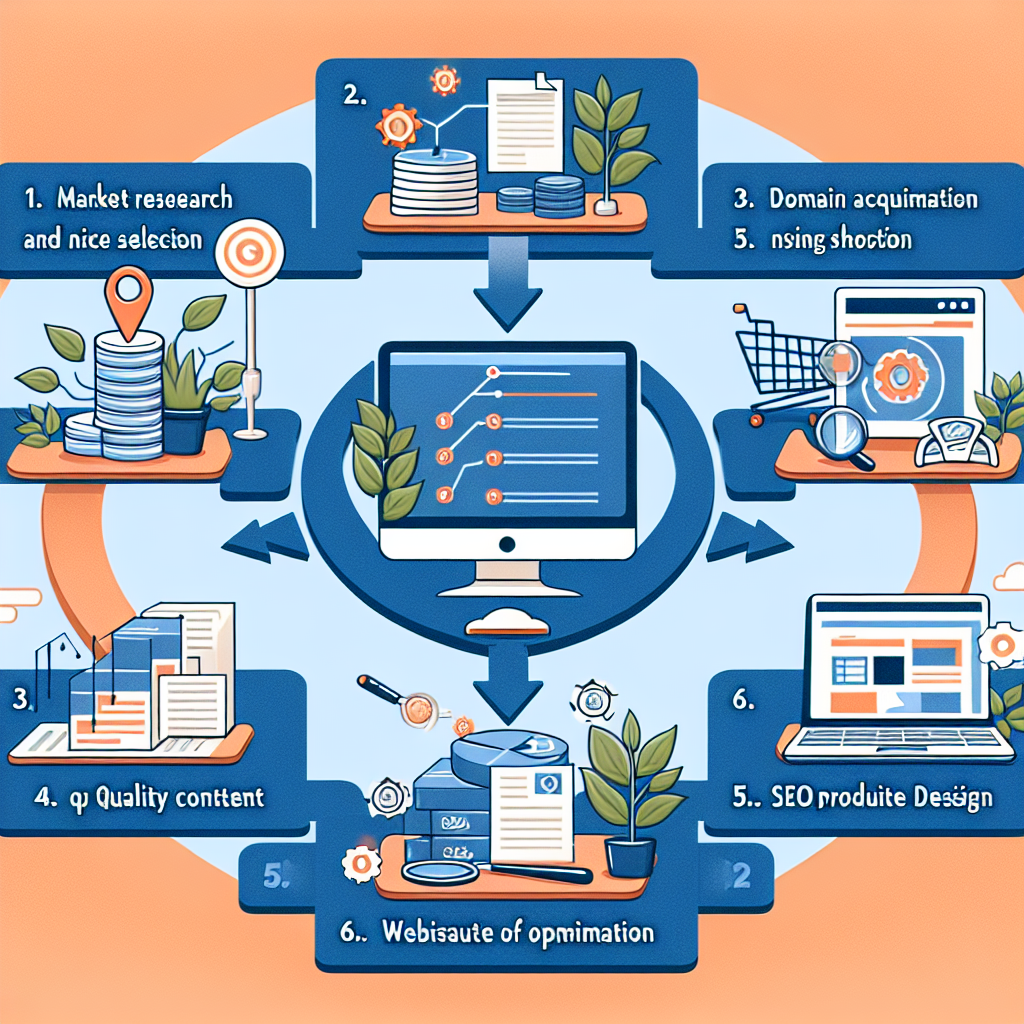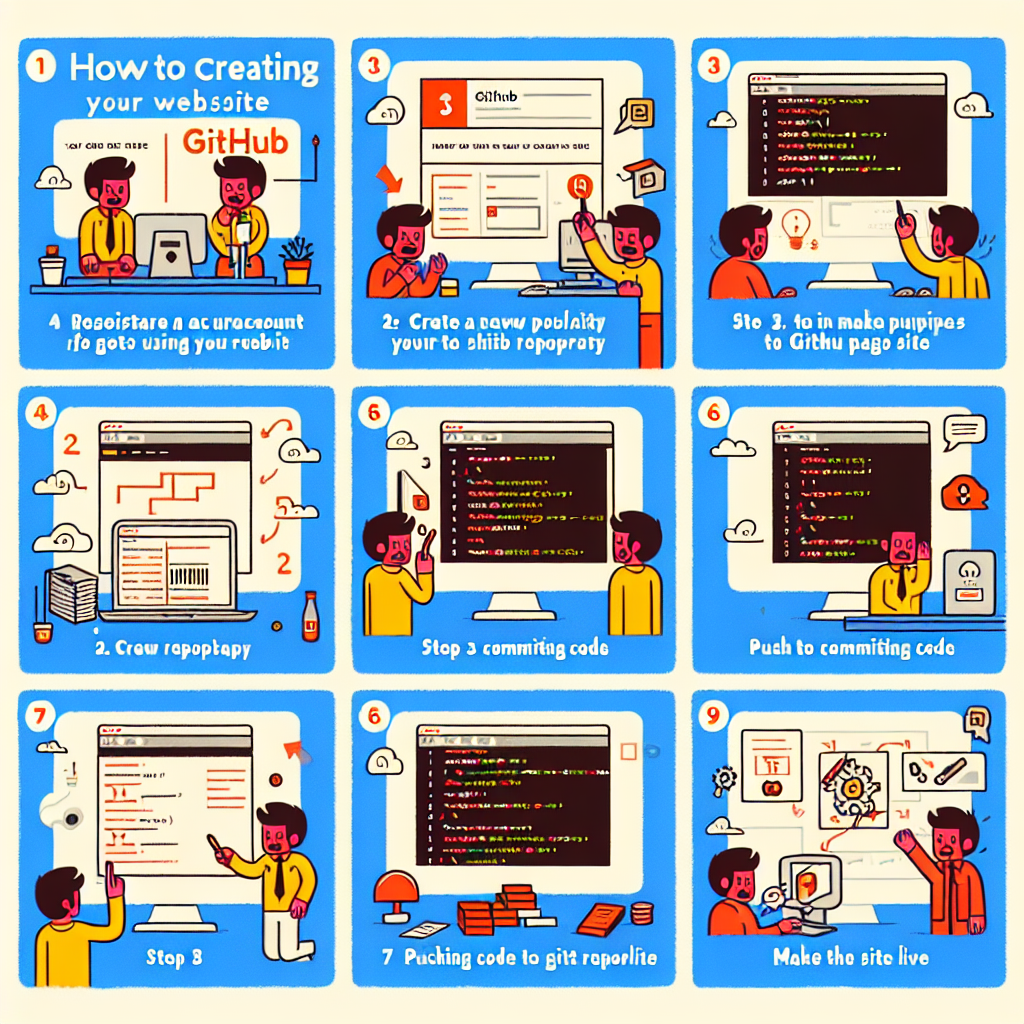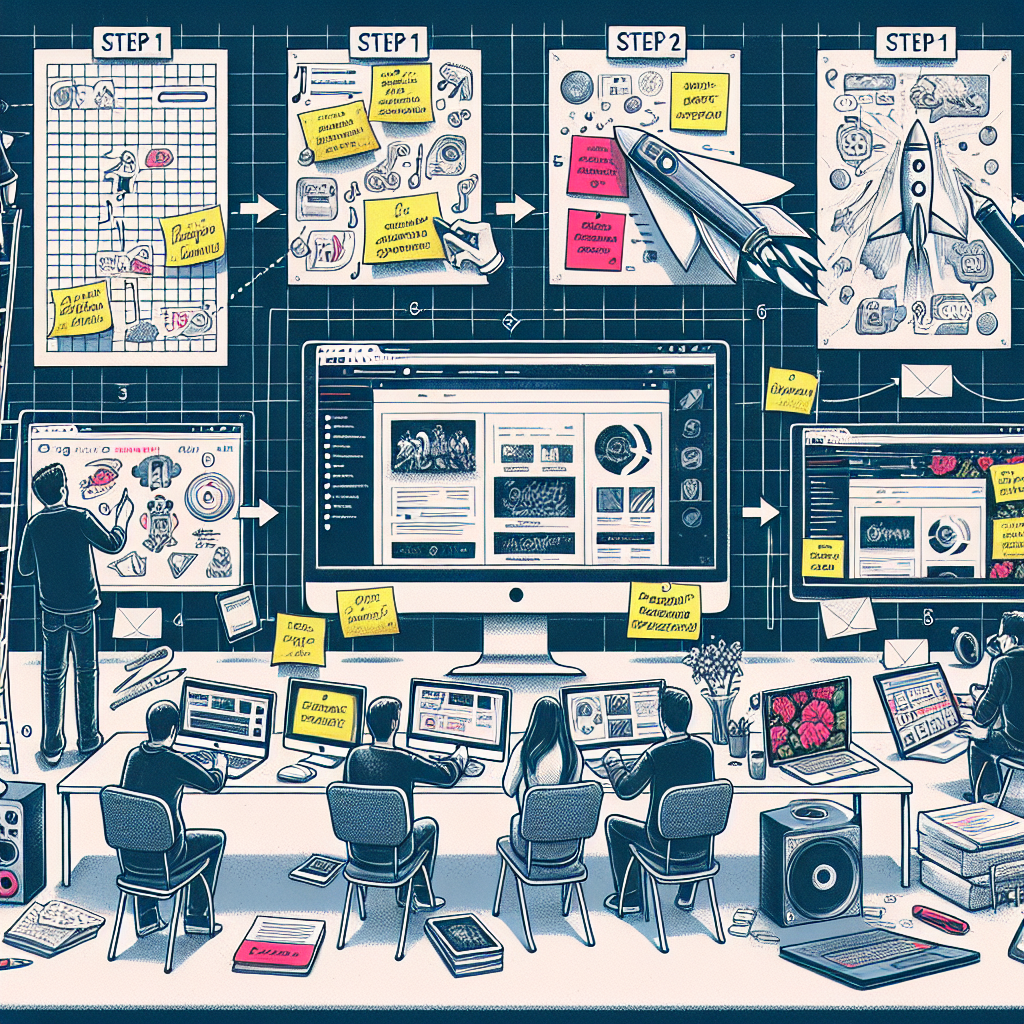How To Add A Hyperlink In Godaddy Website Builder
Step 1: Log Into Your GoDaddy Account Accessing the Dashboard First things first, you need to log into your GoDaddy account. This is where all the magic begins! Once you’re in, you’ll want to navigate to the “My Products” section. For me, it feels like entering my creative workspace. It’s where I can bring ideas […]